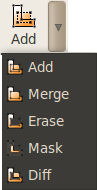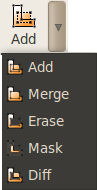KLayout 0.30.6 (2026-02-12 88efda71e) [master]
KLayout Documentation (Qt 4): Main Index » KLayout User Manual » Editing Functions » Basic Principles Of Editor Mode » Background combination modes
Background combination modes
KLayout offers several ways to combine the shapes drawn with shapes that are
already there. The mode can be selected with the "Select background combination mode"
tool button in the tool bar:
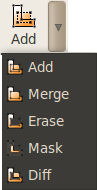
These are the modes available:
- Add: this is the default mode: the drawn shape will simply be added to the
existing shapes.
- Merge: in this mode, the drawn shape will be merged with the existing shapes.
This operation will always render a polygon that is the drawn shape merged with any polygons
that touch or overlap the drawn shape. Paths will be converted to polygons always.
This mode is equivalent to a boolean "OR" operation.
- Erase: in this mode, the drawn shape will be subtracted from the existing shapes.
This mode can be used to create notches or slits in shapes touching or overlapping the
drawn shape. The drawn shape will vanish.
This mode is equivalent to a boolean "NOT" operation.
- Mask: in this mode, the drawn shape will act as a mask for existing shapes.
Only the parts overlapping the drawn shape will remain.
This mode is equivalent to a boolean "AND" operation.
- Diff: finally, in this mode, the drawn shape will invert existing shape.
This mode is equivalent to a boolean "XOR" operation.